How to track an iPhone by phone number Check the location of any iPhone using its phone number, Find-my-phone, and iCloud login.

Phone search services can tell you the general location of your iPhone, but these services are limited and cannot track in real time or reveal the exact location.
If you want to find your iPhone, you can of course use the Apple Find My app, but suppose it is an iPhone that belongs to someone else: the easiest way to locate it is by using a phone tracking app such as Find-my-phone. Installing the app and tracking the phone can be done remotely.
If you are concerned about the legitimacy of the idea of tracking someone else's iPhone, please note that Find-my-phone™ requires that you know the iCloud login credentials of that phone in order to track it. Therefore, you will need the owner's permission, and this will prevent misuse of the spy app.
Track your iPhone location with the iPhone tracking utility
The easiest way track iPhone using a phone tracking tool such as Find-my-phone™. This is a well-known iPhone tracker.
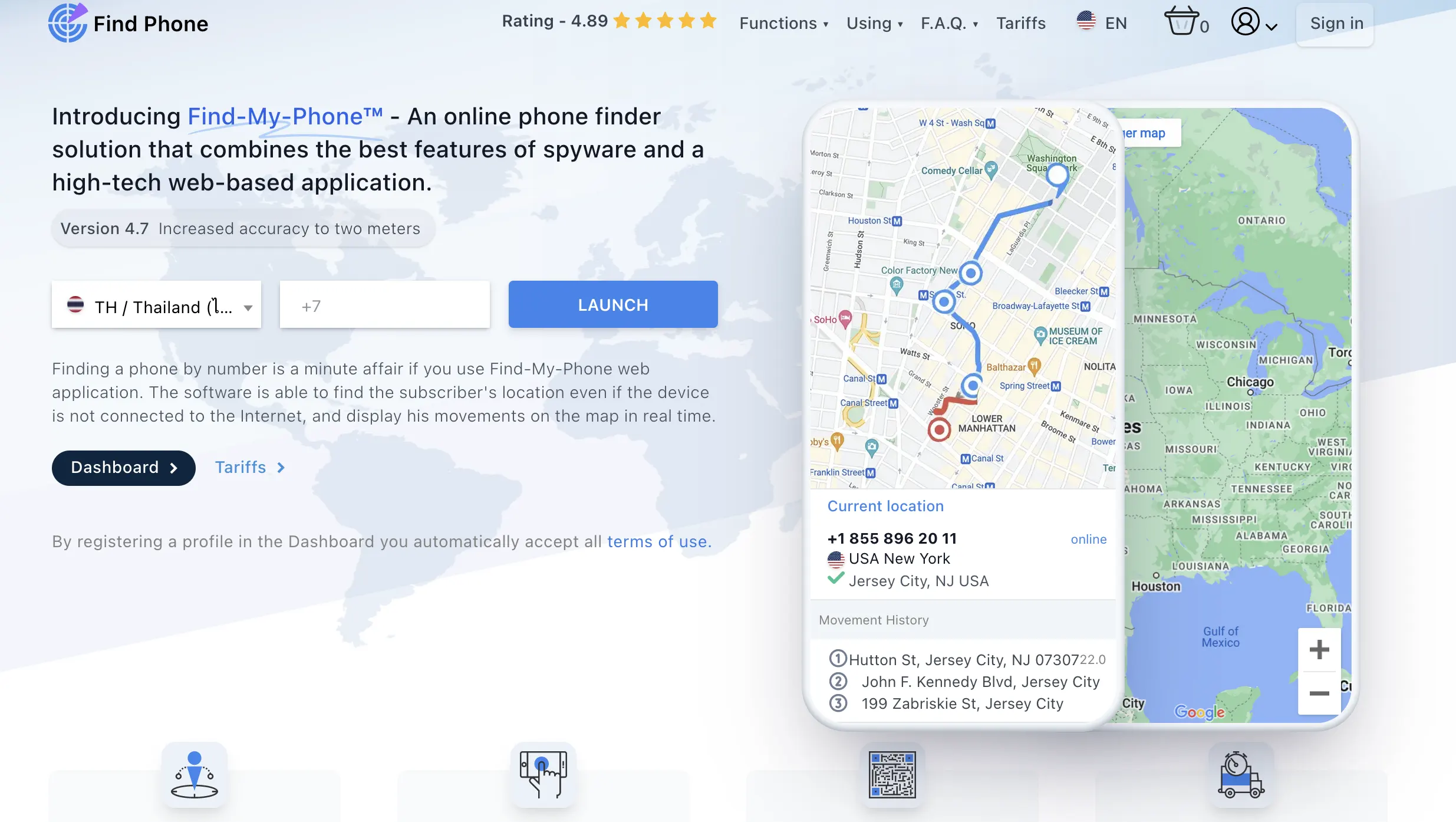
Setting up Find-my-phone™ is easy, and the app offers several useful features. You can track your target iPhone or iPad almost in real time. You also don't need to physically interact with the device.
Here's how iPhone tracking works:
Track your iPhone from your web browser
Find-my-phone™ is a web application, so it has an interface that you can access remotely using your phone or your computer's web browser. Tracking updates are delivered directly to your dashboard, which you can access at any time and from anywhere.
You do not need to download any software on your target iPhone or iPad beforehand. Rather, you can install Find-my-phone™ remotely if you know your device's iCloud login details. Find-my-phone™ then works with iCloud Backup to reveal location data.
You can track your iPhone for as long as you want
Find-my-phone™ offers a variety of iPhone tracking features:
- Accurate location tracking: the app captures your phone's recent locations on an interactive virtual map, allowing you to zoom in with a 3D Google Street View.
- Location Log: location log tracks iPhone movements, including geographic coordinates and location addresses, over the previous days or weeks.
- Timestamps: you can see not only where the iPhone was, but also at what time
- SIM tracker: tracks SIM card data such as the IMEI and MCC number.
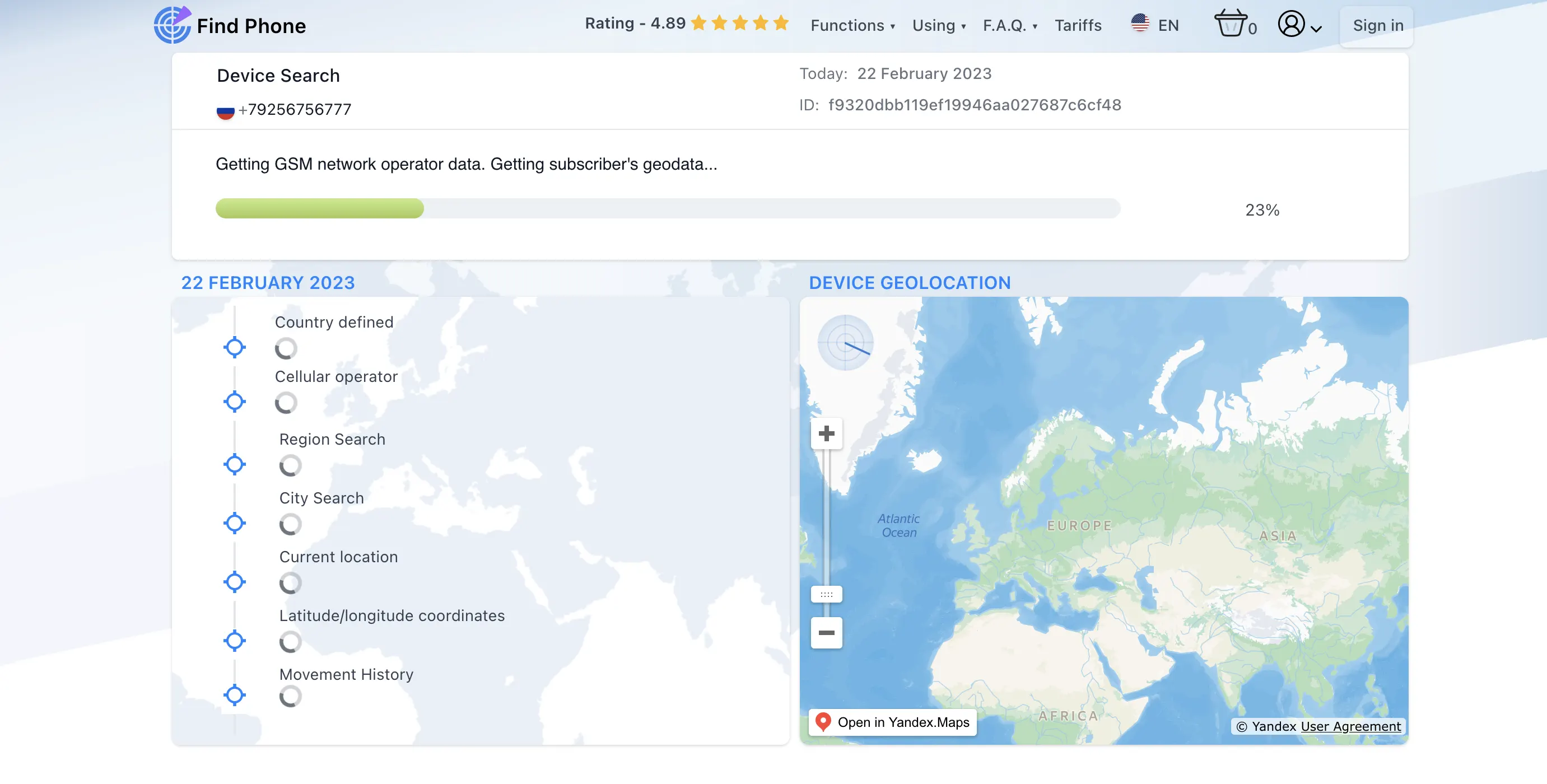
The app can also track other device activity, including messages, call logs, media files, and web browsing history, which can be useful if you're keeping track of a young child.
It's a simple solution
Find-my-phone™ is easy to set up and use with any PC or smartphone. You do not need to jailbreak your target iPhone or iPad. In fact, you don't need to touch it at all.
This way, you don't need special technical knowledge to work with the application. Anyone can do it. And, since you are not jailbreaking your iPhone or iPad, there are no potential problems such as data loss, warranty cancellation or malware.
How to use Find-my-phone™ to track your iPhone
First you will need to install the application. Sign up for a Find-my-phone™ account and a monthly subscription, then you will receive setup instructions by e-mail.
Start tracking your device by entering the Find-my-phone™ control panel. Find "Location" or other tracking options in the toolbar.
Your privacy is safe
Some iPhone tracking tools can compromise your privacy. Find-my-phone™ is different because it won't store your personal data in the cloud, where it might be vulnerable, and it won't share it with employees or developers.
More than a million people in over 190 countries use Find-my-phone™. Whether you're a parent trying to keep an eye on your child or an employer monitoring a problem employee, you can't go wrong with this solution.